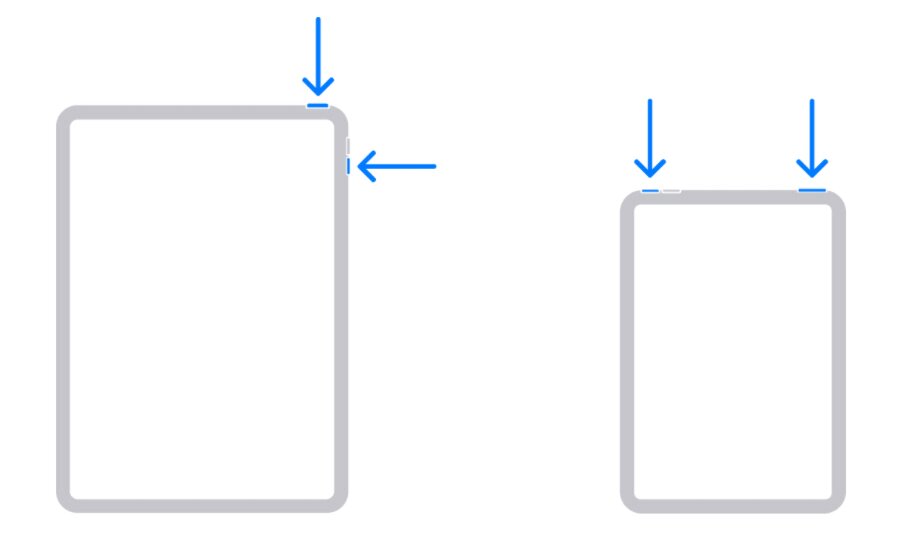There is confusion over how to press the buttons for the Apple iPad Pro to shut down or to perform a screen capture. Siri does not understand when you tell it to “Hey Siri, shut down iPad”, and when you ask it to “Turn off” it will say nothing is playing.
Method 1:
When you suspect the buttons are damaged, then the fastest way to shut down is to go Settings > General and look for the “Shut Down” button right at the bottom.
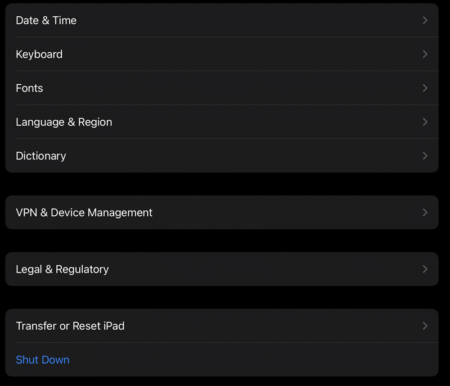
Method 2:
The button method to shutdown or power Off the iPad Pro is to press and hold both the a) Top Button and b) Volume Button (either one) at the same time until you see the slider.
Then all you need to do is push the slider to activate the shutdown.
Screen Capture:
Screen capture, press and release both the a) Top Button and b) Volume Button (either one) at the same time.