This review compares the Apple iPad Pro 12.9″ 5th Gen (2021) to the new Microsoft Surface Pro 8 to be released in October 2021. Both tablets are based on 13″ screen size and are suitable as a laptop replacement when used with their respective detachable keyboards that come with a touchpad.
Before going further, we recommend viewing the introduction review by Microsoft’s engineering team.
Buy Microsoft Surface Pro 8 – 13″ Touchscreen
I. Form Factor
| Tech Specs | Apple iPad Pro 12.9 5th Gen (2021) | Microsoft Surface Pro 8 |
| Release Date | May-2021 | Oct-2021 |
| Form Factor | ||
| Dimensions | 280.6 x 214.9 x 6.4 mm 11.05 x 8.46 x 0.25 in | 287mm x 208mm x 9.3mm 1.3 in x 8.2 in x 0.37 in |
| Weight | 682 g (Wi-Fi), 684 g (5G) (1.50 lb) | 889 g 1.96 lb |
| Glass | Scratch-resistant glass, oleophobic coating | TBC |
| Materials | Back: Aluminum | Anodized aluminum |
| Colors | Silver, Space Gray | Graphite, platinum |
About the Weight Issue
Apple iPad Pro 12.9 5th (2021) is slightly heavier than the 2020 version and weighs 682 grams, a weight that we feel is at the threshold of a handheld or tabletop device. It is also significantly thinner and is much more comfortable to hold with the hand, reading news or eBooks, or surfing web pages. The form factor is a good compromise between a handheld with a large screen. I have no problem holding the Apple iPad Pro 12.9 in both hands or cradle it on one arm, to watch a movie or read a book for up to an hour.
Buy Apple iPad Pro 12.9-in 4th Gen (2020)
The weight of the Surface Pro 8 is similar to previous versions and hovers around the 800 grams range. We opine the weight is over the threshold where we would consider it comfortable to hold for a long period of time. It is still perfectly fine to hold it in the arm or hands occasionally but not as long as the iPad Pro 12.9″.
Buy Microsoft Surface Pro 8 – 13″ Touchscreen
The Casing Material
The metal casing for both devices is constructed using aluminum. For the Surface Pro, this is a deviation from the previous model which uses magnesium alloy and PVD finishing. Magnesium is 75% lighter than steel, 50% lighter than titanium, and 33% lighter than aluminum. That said, it was not enough to make Surface Pro the lightest tablet in the market as there are other factors to consider.
The Glass Type
Last but most importantly, according to Corning, Microsoft Surface Pro officially uses the Corning Gorilla Glass up to Surface Pro 6, and includes the following devices Surface Laptop 2, Surface Go, Surface Book 2, Surface Studio 2, Surface Hub 2S. There is no official information on what type of glass is used for Surface Pro 7, and also the upcoming Surface Pro 8.
We are speculating that Microsoft is following Apple by not stating the brand of the glass used. However, they could still come from Corning (as the OEM) but co-developed or customized to each brand. In any case, we believe the glass used on the Surface Pro 8 should be as good, if not better than the last Gorilla Glass used on the Surface Pro 6.
Buy Microsoft Surface Pro 8 – 13″ Touchscreen
Verdict on the Form Factor
Considering the desirable tablet design in terms the size, weight, material, the Apple iPad Pro 12.9″ is the better option because it is a hybrid with the best of both worlds: as a tablet and a laptop replacement.
Buy Apple iPad Pro 12.9-in 4th Gen (2020)
- It is thinner and lighter than any tablet of the same size, which makes it ideal as a handheld device.
- It has a 12.9″ display screen almost as large as a 13″ laptop.

II. Display
| Tech Specs | Apple iPad Pro 12.9 5th Gen (2021) | Microsoft Surface Pro 8 |
| Display | ||
| Screen Type | Liquid Retina XDR display with ProMotion | PixelSense™ Flow Display 10 point multi-touch |
| Screen Size | 12.9 in | 13 in |
| Resolution | 2732 x 2048 pixels, 4:3 ratio 265 PPI | 2880 x 1920 , 3:2 ratio 267 PPI |
| Refresh Rate | 120 Hz adaptive | 120 Hz dynamic (60 Hz Default) |
| Features | ProMotion technology True Tone Anti-reflective coating with 1.8% reflectivity Oleophobic coating HDR Support | GPU Ink Acceleration Dolby Vision® support |
Both tablets have almost the same screen size, resolution, and PPI. The Surface Pro series was the first among the two to have a screen size of 13″.

Buy Microsoft Surface Pro 8 – 13″ Touchscreen
Refresh Rate
The Surface Pro 8 also has a dynamic refresh rate up to 120 Hz, which behaves the same as the adaptive display of the iPad Pro 12.9″ which Apple called the ProMotion technology. This helps in smoother scroll and responsive touch, reduces their stylus latency, and also saves battery life.

Anti-Glare
It is also noted that the Surface Pro 8 display is still missing an anti-reflective, anti-glare, and oleophobic coating for their touch screen display. It seems that Surface Pro users still need to use third-party tempered glass protectors for their screens. On the other hand, Apple’s screen is so good that it would be a waste of money to buy another protector.
Buy Microsoft Surface Pro 8 – 13″ Touchscreen
Display Features
The Windows Ink has been around since 2016 or 2017 with Windows 10 Creator’s update, and it is the first time a Surface Pro screen supports Dolby Vision for more accurate rendering and details.
Apple iPad Pro’s Liquid Retina XDR display supports more HDR video formats, such as Dolby Vision, HDR10, or HLG.
Buy Apple iPad Pro 12.9-in 4th Gen (2020)

Verdict on the Display
With all the above considered, the Apple iPad Pro display has a better design than the Surface Pro 8.
III. Hardware & OS
| Tech Specs | Apple iPad Pro 12.9 5th Gen (2021) | Microsoft Surface Pro 8 |
| Hardware & OS | ||
| Operating System | iPadOS 14.5.1, upgradable to iPadOS 14.6 | Windows 11 |
| System chip | Apple M1 16‑core Neural Engine | Intel (see below) |
| Processor | Octa-core 4 performance cores 4 efficiency cores | 2 Options: Quad-core 11th Gen Intel® Core™ i5-1135G7 Processor Quad-core 11th Gen Intel® Core™ i7-1185G7 Processor |
| GPU | Apple 8-core GPU | Intel® Iris® Xe Graphics |
| RAM/Storage | 8GB/128GB, 8GB/256GB, 8GB/512GB, 16GB/1TB, 16GB/2TB | RAM: 8, 16, 32GB (LPDDR4x) SSD: 128GB, 256GB, 512 GB, 1TB (Removable) |
The Windows 11 OS has improvements for touch devices such as larger icons which are easier for fingers to press and more user-friendly.
Buy Microsoft Surface Pro 8 – 13″ Touchscreen
According to the video, they have options for the Core i3 version in addition to the Core i5 and i7 listed. The new design now supports up to 23W TDP, which is the first in the pro line.

Heat Issues
Our experience with Apple iPad Pro 12.9″ is that the temperature rarely gets too hot to be noticed. We can turn and hold the iPad Pro in any orientation and side, without worrying about getting burned by the hot air from the exhaust vent. The reason is simply that the iPad Pro does not need to have any air vents.
Buy Apple iPad Pro 12.9-in 4th Gen (2020)
But when it comes to Intel-based devices, more has to be done about the heat, and the Surface Pro is no exception. For the Surface Pro, the Intel Core i7 version has an internal fan for active cooling, while the Intel Core i5 version does not have any fan as it is based on passive cooling (i.e. heat dissipation).
Buy Microsoft Surface Pro 8 – 13″ Touchscreen
According to Surface Pro 7 user feedback for a Core i5 system:
- The idle speed is around 35 to 45 deg C; This is equivalent to a glass of lukewarm water, which is the limit of comfort.
- A medium load is 45 to 55 deg C; This temperature is fine for touching but is unacceptable for prolonged holding.
- A heavy load can be as high as 55 to 70 deg C; This is absolutely unacceptable unless you plan to wear gloves.
To deal with the heat issue, the Surface Pro 8 has a new Carbon composite thermal dissipation system, which is touted as the most advanced cooling solution yet. It uses a vapor chamber, three heat pipes, and three graphite heat spreaders. Extensive testing was conducted to tune the parameters for how and when the fan speed ramps up based on workload, and to deliver the lowest sound level possible. Below is an illustration of the airflow and venting. All the above is to deliver 46% faster computer and 75% boost in graphics processing compared to Surface Pro 7.
This means that there is a restriction whereby you cannot place your hands or hold the Surface Pro 8 where the air vents are and are the same restriction as to the previous Surface Pro.

If you need to hold the tablet in your hand, the Surface Pro 8 will not be suitable due to the vents and hot air. You can turn and hold the iPad Pro in portrait or landscape orientation without worrying about the hot air, but the Surface Pro 8 is designed for landscape orientation and is best used by placing it on a tabletop.
Storage Wise
Apple iPad 12.9″ 5th Gen has included a new option for 2TB SSD, but the Surface Pro 8 only has 1TB maximum storage, same as the Surface Pro 7 released in 2019.
Buy Apple iPad Pro 12.9-in 4th Gen (2020)
Microsoft could have made the upgrade worthwhile by offering a faster 1TB SSD speed upgrade. One thing good about the Surface Pro 8 is that the SDD is user-removable, which means if there is a 2TB option in the future, the user can change it himself. The downside is perhaps; anyone can also remove the SSD easily.
Buy Microsoft Surface Pro 8 – 13″ Touchscreen

The Nano SIM slot is just located below the removable SSD slot.
Sensors
| Tech Specs | Apple iPad Pro 12.9 5th Gen (2021) | Microsoft Surface Pro 8 |
| Storage expansion | No | No |
| Sensors | Face ID Gyro Accelerometer Barometer Digital Compass Ambient light sensor | Face recognition Accelerometer Gyroscope Magnetometer Ambient light sensor Ambient color sensor Fingerprint Sensor (Keyboard) |
| Speakers | 4 stereo speakers | 2 Dolby stereo speakers |
| 3.5mm Earjack | No | Yes |
| Stylus | Apple Pencil (Gen 2) Bluetooth, wireless charging | Surface Slim Pen 2 with wireless charging |
| Microphone | 5 | Dual farfield studio mics |
| Detachable Keyboard | Yes | Yes, with storage for slim pen |
Both tablets seemed to have the same type of sensors, but the Apple iPad Pro has an additional barometer for measuring air pressure and altitude. Both tablets support face recognition but do not have built-in fingerprint sensors. Although not explicitly stated, iPad Pro also has a magnetometer most commonly used for the compass.
On top of the ambient light sensor we see on most devices, Microsoft has a new ambient color sensor that detects the surrounding light and adjusts the screen content according to different light sources.
Surface Pro 8 has a fingerprint sensor on the Surface Pro keyboard for biometric signing in.
Buy Microsoft Surface Pro 8 – 13″ Touchscreen

Audio
Surface Pro 8 has two Dolby stereo speakers and dual farfield studio mics which is said to deliver crystal clear sound for the conference calls. Apple iPad Pro 12.9″ has at least twice the number of stereo speakers and microphones, in a thinner and smaller casing.
Buy Apple iPad Pro 12.9-in 4th Gen (2020)
Compare Apple Pencil 2 and Surface Slim Pen 2
| Tech Specs | Apple iPad Pro 12.9 5th Gen (2021) | Microsoft Surface Pro 8 |
| Stylus | Apple Pencil (Gen 2) Bluetooth, wireless charging | Surface Slim Pen 2 Bluetooth 5.0, wireless charging |
| Stylus Size | 166 x 8.9mm diameter 20.7 grams (0.73 oz) | 136.8 x 11.3 x 6.3 mm 13 grams (0.46 oz) |
| Stylus Battery Life | Up to 12h | Up to 15 hours |
Both styli connect via BlueTooth and use wireless charging for their non-removable battery. Both styluses are useful for drawing, sketching, coloring, and taking notes.
The Apple Pencil Gen 2 has a round profile except for a flat edge for magnetic attachment, and it is also longer by about 29mm and is almost 60% heavier at 20.7 grams. It may sound like a lot, but the Apple Pencil does not feel heavy.
Buy Apple iPad Pro 12.9-in 4th Gen (2020)
Buy Microsoft Surface Pro 8 – 13″ Touchscreen
The Surface Slim Pen 2 is designed with a rectangular, slim profile with rounded corners. The design intention of the slim profile is to enable it to be stored in the Surface Keyboard. Despite a lighter weight, Microsoft claimed that it has a battery life of 15 hours that is 25% more than Apple Pencil Gen 2.
The new Slim Pen 2 leverages the tactile signal supported by Windows 11 and next-generation custom Silicon, Microsoft G6, to enhance the natural feel and interactions of the pen, through an added haptic motor. This is tuned to mirror the feedback you feel when you use a pen on paper.

Keyboards
Both tablets come with very capable but expensive keyboard accessories.
Buy Microsoft Surface Pro 8 – 13″ Touchscreen
Apple: Magic Keyboard, $349
- Weight: 710 grams (1.6 lbs)
- Controls the tilting angle of the tablet
- Powered by iPad (through smart connector at the back of iPad)
- Backlit
- Touchpad
- USB-C Port is only used to charge the iPad Pro, but not directly:
- Do not connect a USB-C cable between iPad Pro and the Magic Keyboard.
- For charging, connect the USB-C cable directly to charge the iPad Pro.
- If the iPad Pro USB-C port is in use, then connect the USB-C charge cable to the Magic Keyboard, which will then charge the iPad Pro.
- Buy Apple iPad Pro 12.9-in 4th Gen (2020)

Microsoft: Surface Pro Signature Keyboard, $259
- Weight: 281 grams (0.62 lbs)
- Powered by Surface Pro 8 (through magnetic connector)
- Backlit
- Touchpad
- Storage and charger for Surface Slim Pen 2
- Does not control the tilting angle of the tablet
Overall, the Microsoft Surface Pro Signature is better than Apple Magic Keyboard due to its lighter weight and ability to store and charge the stylus.
Buy Microsoft Surface Pro 8 – 13″ Touchscreen
However, the Surface Pro 8 and keyboard system has a flaw: The more you tilt the tablet, the more space it needs behind the tablet. This will not work with a small table when there is not enough space for the stand.
On the other hand, the Apple Magic keyboard does not have this limitation regardless of the tilt angle, the base remains the same fixed size.
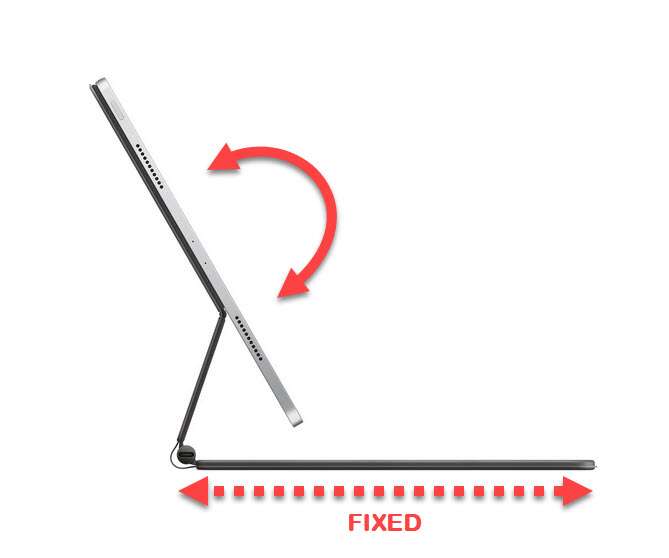
Buy Apple iPad Pro 12.9-in 4th Gen (2020)

Verdict on the Hardware
Overall, the Apple iPad Pro 12.9″ is still better than the Microsoft Surface Pro 8 but not for the accessories, which includes the Apple Pencil Gen 2 and Magic Keyboard.
Buy Microsoft Surface Pro 8 – 13″ Touchscreen
IV. Connectivity
| Tech Specs | Apple iPad Pro 12.9 5th Gen (2021) | Microsoft Surface Pro 8 |
| Connectivity | ||
| SIM Type | Nano SIM (LTE models) eSIM | Nano SIM (LTE models) eSIM /LTE Advanced |
| Cellular Network | GSM / CDMA / HSPA / EVDO / LTE | Yes |
| Wi-Fi | Wi-Fi 802.11 a/b/g/n/ac/ax dual-band, hotspot | Wi-Fi 6 |
| Bluetooth | 5.0, A2DP, LE, EDR | 5.1 |
| GPS | Yes, with A-GPS, GLONASS, GALILEO, QZSS | NA |
| NFC | No | No |
| Radio | No | No |
| Infrared Port | No | No |
| Connector | USB-C 4 (Thunderbolt 4) DisplayPort, Magnetic | 2 x USB-C® with USB 4.0/Thunderbolt™ 4 3.5mm headphone jack 1 x Surface Connect port Surface Type Cover port Compatible with Surface Dial off-screen interaction |
The Surface Pro 8 does not have any GPS like the earlier versions, but it comes with LTE options using Nano-SIM, and other good features:
- It has two USB-C with USB 4.0/Thunderbolt 4: This means each port can transfer up to 40 Gbps or 5,000 MB/s theoretically. This is converted to about 4.88 GB/s.
- It comes with a 3.5mm headphone jack as most laptops do provide.
- It has a Surface Connect Port mostly used for power supply, but can also be used for high-speed data transfer or external monitor. Since it has two USB-C 4.0 port, the Surface Connect Port can be used mostly for power supply only.
- Buy Microsoft Surface Pro 8 – 13″ Touchscreen

V. Cameras and Video Recording
| Tech Specs | Apple iPad Pro 12.9 5th Gen (2021) | Microsoft Surface Pro 8 |
| Rear camera Specs | 12 MP, f/1.8, (wide), 1/3″, 1.22µm, dual pixel PDAF 10 MP, f/2.4, 125˚ (ultrawide) TOF 3D LiDAR scanner (depth) | 10 MP |
| Video recording | 4K: 24/25/30/60fps 1080p:25/30/60/120/240fps 720p: 30 fps | 4K |
| Front Camera Specs | 12 MP, f/2.4, Ultra-wide, 122 deg FOV | IR Camera 5MP (See below) |
| Video Recording | 1080p: 25/30/60fps | 1080p |
The Surface Pro 8 has a better featured front camera for video conferencing than the rear camera.
There are two front cameras. The first is an IR camera for Windows Hello face authentication, which adapts to changes in appearance such as facial hair, using AI.
Buy Microsoft Surface Pro 8 – 13″ Touchscreen
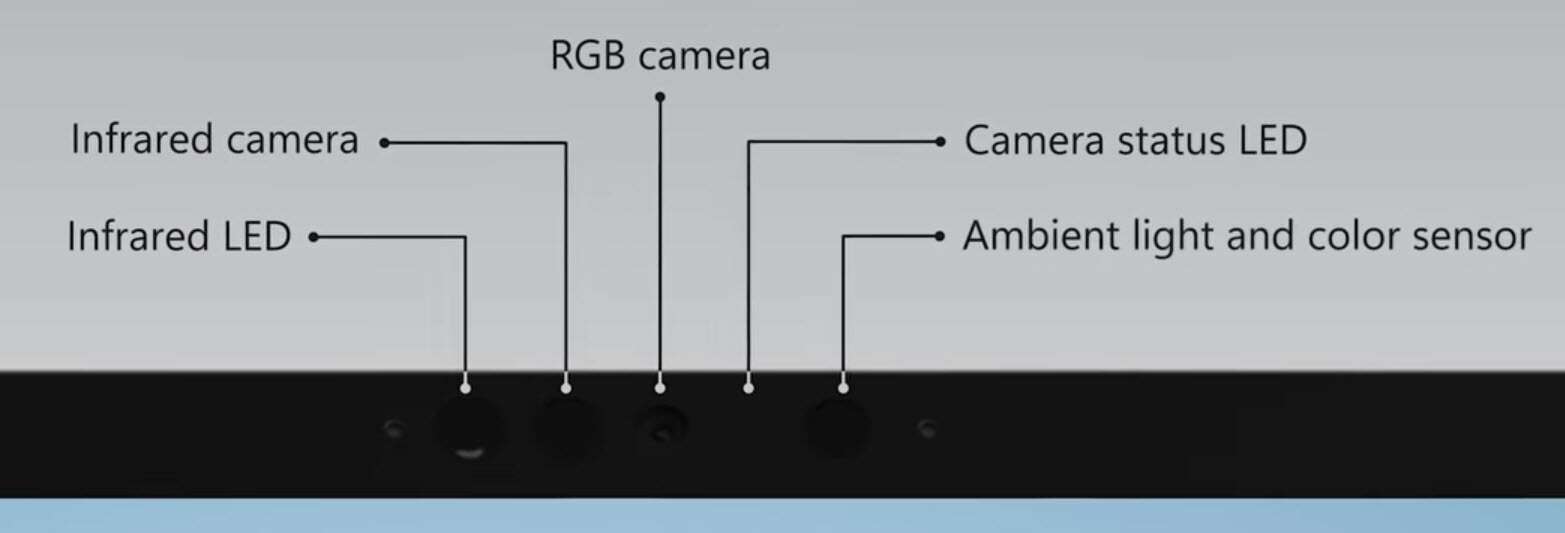
The other is a 5MP front-facing RGB, FHD camera with large 1.4 micro pixel sensors with optimizations for low light conditions.

VI. Battery
| Tech Specs | Apple iPad Pro 12.9 5th Gen (2021) | Microsoft Surface Pro 8 |
| Battery Capacity | 10,840 mAh (40.88 Wh) | 50.2 – 51.5 Wh |
| Battery Life | Up to 10 h | Up to 16 h (typical) |
| Wireless Charging | Yes | No |
The battery life is not quite an apple to apple comparison and is also dependent on the type of usage including the amount of network access, screen display, sound, etc. The Apple iPad Pro supports wireless charging like most of its other devices.
Buy Apple iPad Pro 12.9-in 4th Gen (2020)
Buy Microsoft Surface Pro 8 – 13″ Touchscreen
VII. Conclusion
The Surface Pro 8 is suitable primarily as a lightweight laptop alternative or replacement, with the option to convert into a tablet. It is more comfortable to use the Surface Pro 8 when placed on the table only. It is not stable to place on the lap and is too warm to be operated handheld over a prolonged period of time. For us, we feel the main reason to pick the Microsoft Surface Pro 8 is for productivity work with the familiar Microsoft Office, CAD design, or Adobe software that we are familiar with on the PC.
We like the Surface Pro Signature Keyboard design as it incorporates storage and wireless charging for the Surface Slim Pen 2. This is a smarter design than Apple’s approach to handling the Apple Pencil since Gen 1.
For the Apple iPad Pro 12.9″ is also a good hybrid but excels as a tablet more than a laptop replacement. We feel the Magic keyboard is overpriced, and it is too heavy – it is even heavier than the iPad Pro 12.9″ tablet. The Apple Pencil 2 magnetic catch design is ideal, perhaps only in Apple’s office where they are not afraid of accidentally dropping the expensive pencil.






