A 2-in-1 laptop is a mobile computer designed to convert between a traditional laptop and a tablet simply by turning the keyboards to 360 degrees.
In laptop mode, the keyboard serves two purposes
- As the primary input device
- As a stand to support the flip-up display
In tablet mode, the touchscreen is the input device, while the keyboard serves as a stand:
- The Tent position will require a flat surface or table, and it is also the preferred method to minimize contact for the keyboard when used on a dirty table. The disadvantage is that the footprint increases as the angle of the display decrease, so a larger table space is required.
- The Stand position is helpful if you have a small table, such as the mini-table on the plane. Using the keyboard as the stand, the footprint is the same regardless of the display’s tilting angle.
- Finally, the display can fold 360 degrees as a handheld tablet. The weight of the computer becomes an important design criterion, especially if this is the primary mode of usage.
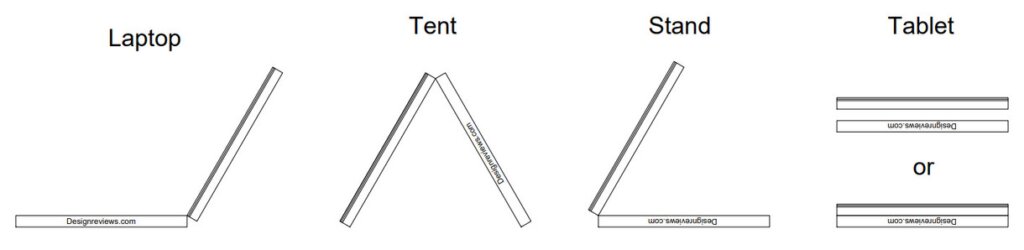
2-in-1 Laptop Conversion
It is noteworthy that, in some designs, the touchscreen display includes the computing unit, which allows it to function as a standalone tablet when detached from the keyboard. There are three issues with the detachable tablet design:
a) Both the tablet and keyboard should have their battery, which adds to the weight of the combined unit.
b) The hinge for the detachable 2-in-1 has to be stronger as it needs to hold a heavier display that is also a standalone tablet.
c) For stability, the keyboard needs to be heavy enough to lower the centre of gravity so that the tablet display does not cause the entire unit to tip over.
We predict that 2-in-1 laptops, being the best of both worlds, should overtake the sales of standalone notebooks and tablets soon. That vision could be realized only if equal or better system performance and features match the weight reduction.
In the following review, we will only focus on the lightest and smallest 2-in-1 laptops that could be the best alternative to tablets like the iPad.
Asus Zenbook S13 Flip OLED UP5302
| PROS | CONS |
| Lightweight at 1.1kg | Not Intel Evo certified |
| Numpad on Touchpad | The stylus does not have magnetic charging and storage on the laptop |
| Impressive OLED screen | No physical shutter or switch for the webcam |
US MIL-STD 810H military-grade standard | No accelerometer, gyroscope, etc, sensors commonly found on tablets. |
Lightweight
The Asus S13 Flip UP5302 is a Red Dot Design Award winner and is one of the lightest convertible laptops at only 1.1kg. This is close to the weight of an iPad 12.9 with a separate keyboard and cover stand. However, the Asus S13 Flip is a convertible laptop that is more powerful and versatile for productive office work and play.
Innovative Numpad
Besides the lightweight advantage, the Asus S13 Flip UP5302 has an innovative Touchpad that also serves as a Numpad. This solves the common issue with 13 or 14-inch laptops, which generally exclude the Numpad.
Stylus Issue
The stylus does not have any storage slot on the laptop; the only way to charge it is to use a USB-C cable. This reminds us of the first-generation Apple Pencil, which is rather inconvenient as it has the same problem: lack of storage and cable charging. For an “award-winning” laptop, the future stylus design should incorporate a storage slot with magnetic charging.
Good Displays and RGB Sensors
Asus Splendid is a feature that switches the display mode between sRGB, Adobe RGB, and 100% DCI-P3 for creative work or movies. An RGB sensor can adjust the display colour temperature to match the ambient lighting conditions. While we like these features, the design omitted the sensors commonly found on tablets, such as the accelerometer, gyroscope, and compass.
Not Intel Evo Certified
We are surprised that an award-winning laptop at a premium price is not Intel Evo-certified. Evo certification by Intel means that the computer has met stringent design requirements regarding responsiveness, performance, connectivity, battery life, etc.
Exhaust Direction
We prefer the exhaust at the back where the display hinge is located for the typical laptop so that the sides are freed up for other ports.
For a 2-in-1 laptop, it would make sense to have the exhaust located on the left side instead of the back, like the Asus S13 Flip UP5302. If the exhaust is located at the back, it will be turned around to face you in the “stand” mode.
It is also crucial for the exhaust to be on the left side because the right side is where the hand is holding the mouse for a right-hander.
Verdict
We like the Asus S13 Flip UP5302 for its lightweight, innovative Numpad and perhaps the best display in this design review. However, it has none of those sensors commonly found on tablets and mobile phones. We hope future versions will have Intel Evo certification and an improved stylus design with storage inside the laptop. Nonetheless, we still feel this is one of the best laptops in this review to replace the tablet.
| Specifications | Asus Zenbook S13 Flip |
| Model Reviewed | UP5302ZA-LX195W |
| Processor | Intel® Core™ i7 12th Generation |
| Form Factor | 360 Degree Flip. Non-detachable screen |
| Casing Material | Magnesium-Aluminium Alloy Unibody |
| Intel Evo certified | No |
| Size | 296.3 x 209.7 x 14.9mm |
| Weight | 1.10 kg (2.43 lbs) |
| Graphics | Intel® Iris® Xᵉ Graphics |
| Display | 13.3in 2880×1800 OLED, Touchscreen |
| Display Features | 100% DCI-P3, 133% sRGB Pantone Validated 1.07 billion colours 0.2ms response time 70% reduced blue light Up to 550 nits peak brightness Contrast Ratio 1,000,000:1 DisplayHDR™ True Black 500 certified 89% screen-to-body ratio |
| Storage | 1TB M.2 NVMe™ PCIe® 4.0 SSD |
| Memory | 16GB LPDDR5 |
| Power Supply | USB-Type C, 65W (20V, 3.25A) |
| Connectivity | Wi-Fi 6E(802.11ax) (Dual band) 2*2 + Bluetooth 5 |
| I/O Ports | 1x USB 3.2 Gen 2 Type-C support display & PD 2 x Thunderbolt 4 support display & PD 1 x 3.5mm Combo Audio Jack 1 x MicroSD card reader |
| Battery | 67 Whrs, 4S1P, 4-cell Li-Ion |
| Battery Life | Up to 10 hours (user-tested) |
| Keyboard | Backlit Chiclet Keyboard, 1.4mm travel. |
| Touchpad | Ergosense multi-touch gesture Asus Numpad 2.0 |
| Stylus | Active stylus SA200H-MPP1.51 4096 pressure levels USB-C Rechargeable, 30mins charging for 140 hours of usage 4 interchangeable pen tips |
| Camera | 2MP FHD IR camera |
| Audio | Harmon Kardon speaker Dolby Atmos Smart AMP 350% louder, zero distortion 4-microphone array with Cortana and Alexa voice recognition AI noise cancellation |
| Sensors | Fingerprint sensors Ambient light sensor (to adjust display brightness) RBG light sensor (to adjust display colour temperature) ToF sensor (senses the user’s presence) |
| Special Features | US MIL-STD 810H military-grade standard Anti-bacterial Guard |
| Warranty | Two years international |
HP Spectre x360 2-in-1 Laptop 14-ef0056TU

| PROS | CONS |
| Intel Evo certified | 1.36kg is heavy |
| The stylus has a magnetic catch | The stylus does not have magnetic charging and storage on the laptop |
| Webcam privacy shutter | Expensive |
| Tablet features such as gyroscope, accelerometer, gorilla glass | Lacks US MIL-STD 810H military-grade standard |
Intel Evo Certified
We are not surprised that the HP Spectre x360 2-in-1 Laptop (model: 14-ef0056TU) is Intel Evo certified, considering that it is the “High-Tech” version of its sibling, the HP Envy series.
Heavy
The HP Spectre x360 2-in-1 Laptop 14 weighs 1.36kg, which is almost 25% heavier than the Asus S13 Flip or nearly twice the weight of the iPad. Even though the weight is considerably lighter when compared to high-performance laptops, it is too heavy for a 2-in-1 laptop when used as a tablet. The iPad 12.9in weighs only 685 grams without any cover or accessories. So, how would anyone like to hold the HP Spectre x360, which is almost twice the weight?
Heating and Battery Life
There are reports of heating issues and shortened battery life in the HP store reviews. Heating issues could be possible, especially for Intel i7 processors; however, we would not expect such a problem for an Intel Evo-certified notebook.
The HP Spectre x360 has essential features that are usually found on iPad and other handheld devices:
a) Gorilla glass for strong screen crack resistant
b) Sensors for handheld devices such as accelerometer, gyroscope, compass, etc
c) Magnetic catch for a stylus for writing or drawing on the move in handheld mode.
This allows the convertible laptop to perform equally well as standalone tablets.
Verdict
The HP Spectre x360 would be a good lightweight laptop, but it will be too heavy as a handheld tablet. Even though it has robust tablet features, it would be too cumbersome.
| Specifications | HP Spectre x360 13.5 2-in-1 Laptop 14 |
| Model Reviewed | EF0056TU |
| Processor | Intel® Core™ i7 12th Generation |
| Form Factor | 360 Degree Flip. Non-detachable screen |
| Casing Material | Aluminium alloy (recycled) and ocean-bound plastics |
| Intel Evo certified | Yes |
| Size | 298 x 220.4 x 16.9mm |
| Weight | 1.36 kg (3 lbs) |
| Graphics | Intel® Iris® Xᵉ Graphics |
| Display | 13.5in 3000×2000 OLED, Multi-Touch |
| Display Features | 100% DCI-P3 Low blue light SDR 400 nits, HDR 500 nits Anti-reflection Corning® Gorilla® Glass NBT™ |
| Storage | 1 TB PCIe® NVMe™ TLC M.2 SSD |
| Memory | 16GB LPDDR4-4266MHz |
| Power Supply | USB-Type C, 65W (20V, 3.25A) |
| Connectivity | Intel® Wi-Fi 6E AX211 + Bluetooth 5.2 |
| I/O Ports | 1 x USB Type-A Superspeed 10Gbps 2 x Thunderbolt 4 USB4 Type-C 40Gbps 1 x 3.5mm Combo Audio Jack 1 x MicroSD card reader |
| Battery | 66 Whrs, 4-cell Li-Ion, 275grams |
| Battery Life | Up to 11.5 hours |
| Keyboard | Full-size, backlit, nightfall black keyboard |
| Touchpad | HP Imagepad with multi-touch gesture support |
| Stylus | MPP 2.0 Tilt Pen Magnetic catch 4096 pressure levels USB-C charging |
| Camera | HP True Vision 5MP IR camera with camera shutter Temporal noise reduction Integrated dual-array digital microphones |
| Audio | Audio by Bang & Olufsen Quad speaker HP Audio Boost AI noise cancellation |
| Sensors | Fingerprint sensor Accelerometer eCompass Colour temperature light sensor Gyroscope IR thermal sensor |
| Special Features | NA |
| Warranty | Two years onsite |
MSI Summit E13 Flip Evo 2022

| PROS | CONS |
| Intel Evo certified | 1.35kg is heavy |
| US MIL-STD 810H military-grade standard | The stylus does not have magnetic charging and storage on the laptop |
| Tablet features such as gyroscope, accelerometer, magnetometer | The exhaust is located at the display hinge |
| No shutter for the webcam |
Like the HP Spectre and Lenovo Yoga Gen7, the MSI Summit is considered “heavy” at 1.35kg, which exceeds our target range of around 1.1kg. Another issue is that the current specifications only have 512GB SSD, but we believe this can be changed or easily upgraded.
After reviewing the specifications and user reviews, we concluded that the only reason to buy the MSI Summit over the HP Spectre is probably if you need a rugged laptop that is tested to MIL-STD 810H.
Compared to the Asus Zenbook S13 Flip, the MSI Summit E13 Flip loses out on the weight issue and exhaust location. Both machines do not have a shutter for the webcam or storage for the stylus.
| Specifications | MSI Summit E13 Flip Evo 2022 |
| Model Reviewed | A12MT |
| Processor | Intel® Core™ i7 12th Generation |
| Memory | 16GB LPDDR5-4800Mhz |
| Storage | 512GB NVMe PCIe Gen3x4 SSD |
| Form Factor | 360 Degree Flip. Non-detachable screen |
| Casing Material | Aluminium alloy |
| Intel Evo certified | Yes |
| Size | 300.2 x 222.25 x 14.9 mm |
| Weight | 1.35kg |
| Graphics | Intel® Iris® Xᵉ Graphics |
| Display | 13.4in FHD+ 1920×1200, 16:10, IPS-Level Touchscreen |
| Display Features | 120Hz display 100% DCI-P3 100% sRGB |
| Connectivity | Intel® Killer™ AX Wi-Fi 6E + Bluetooth 5.2 |
| I/O Ports | 1 x USB Type-A 5 Gbps Gen1 5Gbps 2 x Thunderbolt 4 (display & PD) 1 x 3.5mm Combo Audio Jack 1 x MicroSD card reader 1x HDMI™ (4K @ 60Hz) |
| Keyboard | Backlit Keyboard |
| Touchpad | Yes |
| Stylus | Support the latest Microsoft MPP 2.0 technology 4096 pressure level Support tilt 266 report rate Up to 8-10 mm hover USB-C recharge connect 1.3mm pen tip 13.5g weight Productivity up to 65 hours battery life |
| Camera | 2MP FHD IR camera Webcam Lock Switch |
| Audio | 2x2W Speaker AI noise cancellation |
| Sensors | Fingerprint sensor Accelerometer Magnetometer (i.e. compass) Gyroscope |
| Power Supply | USB-Type C, 65W (20V, 3.25A) |
| Battery | 70 Whrs, 4-cell |
| Battery Life | Up to 10 hours |
| Special Features | US MIL-STD 810G military-grade standard |
| Warranty | Two years |
ThinkPad X1 Yoga Gen 7

| PROS | CONS |
| Intel Evo certified | 1.38kg is heavy |
| The stylus can be stored inside laptop | The exhaust is located at the display hinge |
| US MIL-STD 810H military-grade standard (20 tests) | No physical shutter or switch for the webcam |
| No accelerometer, gyroscope, etc, sensors commonly found on tablets. |
The ThinkPad X1 Yoga Gen 7 is the worst in this review at 1.38kg, and comes with all the negative points found on other models. The only design feature worth mentioning is that the laptop has a slot that can store the stylus; however, it only benefits those who need to walk and write using the stylus frequently. If you can forego this feature, then Asus Zenbook S13 Flip would be a better choice due to the lighter weight and exhaust location.
You should also be aware that the warranty for the X1 Yoga is only 1 year, while the other models in this review come with 2 years warranty.
| Specifications | ThinkPad X1 Yoga Gen 7 |
| Model Reviewed | Custom |
| Processor | Intel® Core™ i7 12th Generation |
| Memory | 16GB LPDDR5-6400Mhz (Soldered) |
| Storage | 1 TB SSD M.2 2280 PCIe® TLC Opal |
| Form Factor | 360 Degree Flip. Non-detachable screen |
| Casing Material | Aluminium alloy |
| Intel Evo certified | Yes |
| Size | 314.4×222.3×15.53 mm |
| Weight | 1.38kg |
| Graphics | Intel® Iris® Xᵉ Graphics |
| Display | 14″ WUXGS (3840×2400), OLED, AR/AS, Touchsceen |
| Display Features | HDR 400 100% DCI-P3 500 nits Low blue light Contrast Ratio 1,000:1 |
| Connectivity | Wi-Fi 6E 11AX (2×2) & Bluetooth® 5.0 Fibocom FM350-GL 5G SUB6 Modem (optional mobile broadband module) |
| I/O Ports | 2 x USB Type-A 5 Gbps Gen1 5Gbps 2 x Thunderbolt 4 (display & PD) 1 x 3.5mm Combo Audio Jack 1 x MicroSD card reader 1x HDMI™ 2.0b (4K @ 60Hz) |
| Keyboard | Backlit Chiclet Keyboard, 1.5mm travel. |
| Touchpad | Yes |
| Stylus | Lenovo Integrated Pen Can store on laptop |
| Camera | 2MP FHD IR camera with microphone |
| Audio | Four integrated AI-based noise-cancelling mics with Dolby Voice® and four speakers with Dolby Atmos® up the ante on collaboration. |
| Sensors | Fingerprint sensor NFC |
| Power Supply | USB-Type C, 65W (20V, 3.25A) |
| Battery | 57 Whrs, 4-cell |
| Battery Life | Up to 14.9 hours @250 nits (claimed) |
| Special Features | US MIL-STD 810H military-grade standard (20 tests) |
| Warranty | One year |








