Logitech G915 and G613 are 109-key wireless keyboards capable of a 1ms report rate that matches wired keyboards. The wireless speed is achieved by using their Lightspeed USB wireless dongle, while Bluetooth is also available but at a slower report rate of 8ms.

Compare Key Switches
| Logitech G613 | Logitech G915 | |
| Switch Type | Romer-G Tactile L | Low Profile with choice of GL Clicky, GL Linear, GL Tactile |
| Actuation distance | 1.5mm | 1.5mm |
| Actuation force | 45gf | 50gf |
| Total travel distance | 3.2mm | 2.7mm |
| Keyswitch Lifespan | 70,000,000 | 50,000,000 |
A key advantage of the G915 vs. G613 is that you can select other types of keypress – clicky, tactile, or linear.
Buy Logitech G915 Wireless Mechanical Gaming Keyboard (Tactile) – Black
- The linear switch has a smooth operation with no feedback, which makes them ideal for MMO, fast double-tapping, and rapid keystrokes. They are also the quietest among the three types of switches.
- The tactile switch provides subtle feedback at the actuation point (1.5mm), and is preferred for competitive and FPS gaming.
- Clicky is similar to tactile feedback but has an audible sound like traditional gaming switches.
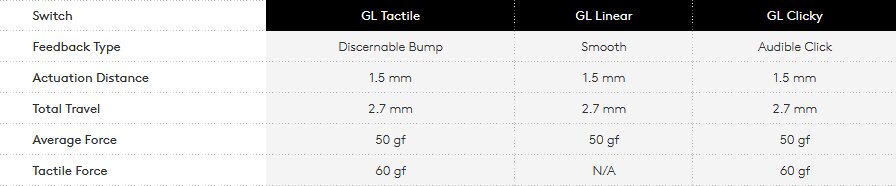
Logitech’s GL switches are also low profile and have a shorter total travel of 2.7mm compared to Romer-G tactile L with a 3.2mm travel distance. The GL switches are not designed to be user-replaceable, although some users commented that getting replacement keys from Logitech or a third party is possible. For first-time buyers, they will need to select from either one of the three types of switches.
For those who prefer to have user-swappable, mechanical key switches, Logitech offers the Pro series with Logitech GX switches.
Buy Logitech G PRO Mechanical Gaming Keyboard
- GX Red is the linear switch that has a smooth operation with no feedback.
- GX Brown is the tactile switch that gives subtle feedback at the actuation point (1.5mm), and is preferred for competitive and FPS gaming.
- GX Blue is a clicky switch similar to tactile but also has an audible sound.
Although GX keys are swappable, they have a longer actuation distance of 1.9-2mm, and a total travel of 4mm, which are significantly more than GL keys. And even though the switches are swappable, the Logitech PRO keyboard is sold with GX Blue as the standard, which means users will get the audible click option. So users who prefer the GX Brown or GX Red will have to buy separately:
Buy Logitech G Pro X Mechanical Gaming Keyboard Switch Kit (GX Brown Tactile)
Buy Logitech G Pro X Mechanical Gaming Keyboard Switch Kit (GX RED Linear)
Buy Logitech G Pro X Mechanical Gaming Keyboard Switch Kit (GX Blue CLICKY)
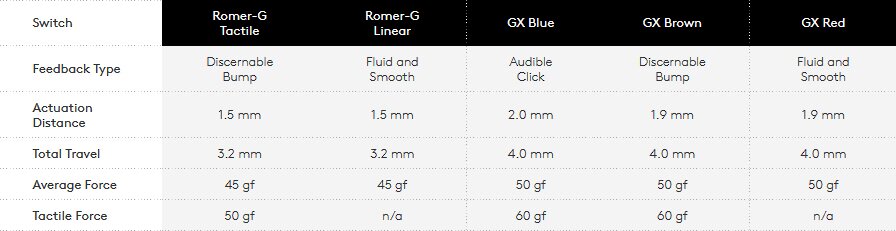
For those who prefer tactile switches, the advantage of the Logitech G613 vs. G915 is the Romer-G Tactile which has a lighter keypress of 50gf (tactile). Romer-G also has a 40% longer lifespan than GL switches, so it can theoretically last very long.
Buy Logitech G613 LIGHTSPEED Wireless Mechanical Gaming Keyboard
Those who prefer lower profile keys and more choice switches should pick Logitech G915.
Buy Logitech G915 Wireless Mechanical Gaming Keyboard (Tactile) – Black
Compare Power Source and Connection
| Logitech G613 | Logitech G915 | |
| Power Source | 2x AA Battery | Li-Po |
| Battery life | 18 months | 30 hours (100% brightness) |
| Connection | Bluetooth, LS USB receiver | Bluetooth, Micro-USB, LS USB receiver |
| Backlighting | No | Yes |
Those familiar with keyboard design would have noticed that the power source would determine if backlighting is available. In most cases, high-end keyboards with backlights are often powered by a rechargeable Lithium Polymer battery.
The G915 keyboard has a battery life of 30 hours at 100% backlight brightness, which could last a week based on approx. 4 hours gameplayer per day. In most cases, it is best to keep the keyboard plugged into the charger rather than worrying about dying in the middle of a gunfight due to a low battery. The micro-USB connector is technically acceptable for charging purposes, but for the G915 price, it should have USB Type-C like the Craft and MX Keys.
There are no complaints about the G613, though, as it has no backlighting, which means AA batteries can last very long, up to 18 months. However, the battery life is mainly for Bluetooth (low energy), while Lightspeed wireless will consume more power, like the Logitech G604 mouse.
So when comparing G915 vs. G613 battery life, G613 is a clear winner if you do not need the backlit light.
Buy Logitech G613 LIGHTSPEED Wireless Mechanical Gaming Keyboard
The G604 mouse has 5.5 months of battery life in Bluetooth mode, while Lightspeed wireless gets only 240 hours of battery life. Assuming the same battery life ratio, the G915 could be getting about 75 hours only when using Lightspeed wireless connectivity. That is the fair price of getting a 1ms report rate via a wireless connection.
Buy Logitech G604 LIGHTSPEED Wireless Gaming Mouse
Compare Key Functions
| Logitech G613 | Logitech G915 | |
| Macro Modes | 1 | 3 |
| Total Pro. Functions | 6 | 15 |
| Max. Key Roll-Over | 10 | 26+ |
| Lightsync RGB | No | Yes |
| Programmable G-Keys | 6 | 5 |
The G915 has more macros and functions available, although it shockingly loses out to G613 with one less programmable G-Keys. That is not a big deal unless your game needs that extra G-key.
One thing about the design that is worth commenting on is the 26-plus maximum key rollover. For those unfamiliar with “key roll-over,” please check out the video below, which also teaches you what ghosting is.
After watching the videos above, you would wonder if anyone would use up to 10-key rollover in the G613. It is still possible to have a 10-keys rollover since we all have 10 fingers, but how are we expected to use up to 26 keys rollover unless we press down on the keyboard with both palms?
Compare Form Factor and Ergonomics
| Logitech G613 | Logitech G915 | |
| Size | 478x216x33.7mm | 475x150x22mm |
| Weight | 1.46kg (51.5oz) | 1.025kg (36.1oz) |
| Palmrest | Yes | No |
| Low profile | No | Yes |
| Adjustable Height | 0°/8° | 0°/4°/8° |
The Logitech G915 has a lower profile, is lighter, and significantly smaller than the Logitech G613 due to the lack of palm rest. If you are traveling around for gaming with a 109-keys keyboard, then Logitech G915 could be suitable due to the relatively lower weight, even though 1kg is nowhere “light.”
Review Summary
This completes the review of the only two Logitech 109-keys wireless keyboard options. Of course, there are other options:
- Logitech TKL Keyboard with swappable mechanical key switches:
Buy Logitech G PRO Mechanical Gaming Keyboard (GX Blue)
Buy Logitech G Pro X Mechanical Gaming Keyboard Switch Kit (GX Brown Tactile)
Buy Logitech G Pro X Mechanical Gaming Keyboard Switch Kit (GX RED Linear)
Buy Logitech G Pro X Mechanical Gaming Keyboard Switch Kit (GX Blue CLICKY)
- Logitech 109-keys, rechargeable backlit full keyboard with Lightspeed and choice of tactile, clicky, or linear switches:
Buy Logitech G915 Wireless Mechanical Gaming Keyboard (Tactile) – Black
- Logitech 109-keys non-backlit full keyboard with Romer-G tactile switches and AA batteries:
Buy Logitech G613 LIGHTSPEED Wireless Mechanical Gaming Keyboard
- Logitech rechargeable backlit TKL keyboard with Lightspeed and choice of tactile, clicky, or linear switches
Buy Logitech G915 TKL Tenkeyless Lightspeed Wireless RGB Mechanical Gaming Keyboard





