This article compares the Logitech MX Keys Mini Vs Microsoft Designer Compact keyboards and recommends which one to buy depending on your needs.
Table of Content[tie_index]Table of Content[/tie_index]
- Compare physical specifications
- Compare keycaps and switch design
- Compare battery life and backlights
- Compare Connectivity
- Compare OS compatibility
- Compare Prices
Buy Logitech MX Keys Mini | Buy Microsoft Designer Compact
Logitech MX Keys Mini Vs Microsoft Designer Compact: Compare Physical Specifications [tie_index]Compare Physical Specifications [/tie_index]
| Tech Specs | MX Keys Mini | Designer Compact | MX Keys |
| Layout | 68% | 68% | Full keyboard |
| Size | 296 x 132 x 21mm 11.65×5.19×0.82in | 284 x 110.8 x 9mm 11.18×4.36×0.35in | 430.2 x 131.6 x 20.5mm 16.94×5.18×0.81in |
| Weight | 506.4g (17.86oz) | 288g (10.16oz) | 810g |
| Adjustable Height | No, fixed 6 degrees | No, fixed 2 degrees | No, fixed 6 degrees |
| Colours | Black, graphite, pale grey, rose | Matte black, Glacier white | Matte black |
The Logitech MX Keys Mini is neither a 75%, 65% or 60% keyboard. In fact, the MX Keys Mini is a compact 60% keyboard with arrow keys and function keys included, which makes it “68%” based on our calculations.
When we compare the MX Keys Mini to the full MX Keys, the designer appears to have “sawn” off the MX Keys after the navigation group, as shown using the red dotted line in our illustration below.
- The numeric keys 1 to 3 on the left side are for the 3 multiple device connections.
- The left side ESC key is smaller to make way for the INSERT and DELETE keys to the right of the top row.
- The left side CTRL, Windows, ALT, and Spacebar are smaller so that the half-sized ARROW buttons can squeeze to the right of the bottom row.
- Buy Logitech MX Keys Mini | Buy Microsoft Designer Compact

Although both the Microsoft Designer Compact and Logitech MX Keys Mini Keyboard looks quite similar in the layout, the following are two major differences:
- Microsoft Designer Compact has a single key to switch between 3 devices, whereas Logitech uses one key for each device.
- Besides the ARROW keys, Microsoft Designer Compact also has all the navigation keys: HOME, END, PGUP, PGDN, INS, and DEL. Logitech MX Keys Mini only keep INS and DEL but omitted the other 4 keys. This is a major disadvantage for the MX Keys Mini keyboard.
- Buy Logitech MX Keys Mini | Buy Microsoft Designer Compact
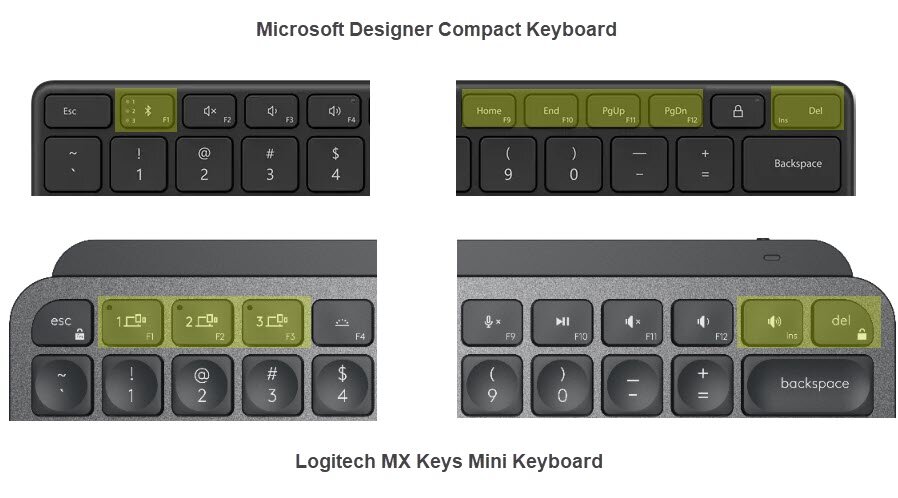
Besides “chopping” off the right side of the original MX Keys, reducing and reshuffling some keys, there is negligible difference in the physical design between MX Keys and MX Keys Mini. Logitech shrinks the original MX Keys from 810 grams to about 504 grams without changing much of the design, and both keyboards have identical cross-section, depth, 21mm thickness and 6 degrees fixed angle.
Buy Logitech MX Keys Mini | Buy Microsoft Designer Compact

This design approach also explains why the Logitech MX Keys Mini (504 grams) is almost double the weight of the Microsoft Designer Compact (288 grams).
| The design intention for the Logitech MX Keys Mini is not mobility or portability, but for users who require a compact version of the original MX keys to save desk space. |
Microsoft Designer Compact is significantly thinner and lighter for portability, which pairs better with tablets, such as the iPad Pro. The Microsoft Designer Compact also has a fixed tilting angle but is gentler at only 2 degrees.
Buy Logitech MX Keys Mini | Buy Microsoft Designer Compact

Winner: Microsoft Designer Compact is much thinner, smaller and lighter for portability, while thicker Logitech MX Keys Mini is a desktop replacement for the full MX Keys. Even though Microsoft Designer Compact is smaller in side, it includes all the navigation keys which Logitech MX Keys Mini omitted.
Buy Logitech MX Keys Mini | Buy Microsoft Designer Compact

Logitech MX Keys Mini Vs Microsoft Designer Compact: Compare Keycaps and Switch Design[tie_index]Compare Keycaps and Switch Design[/tie_index]
| Tech Specs | MX Keys Mini | Designer Compact |
| Total travel distance | 1.8mm | 1.5mm |
| Keyswitch Lifespan | 5 million for function keys, and 10 million for standard keys | Not available |
| Keyswitch Features | Scissor keys | Scissor keys |
Both keyboards use chiclet-style, low-profile keys which are has a short travel distance. We operated both keyboards every day, and both keys are quite quiet and have a tactile feel. However, we feel MX Keys is slightly “softer” in the keypress, while Microsoft Designer Compact feels likely “harder” although it does not affect our typing speed.
The Logitech MX Keys Mini’s keycap also has a slight indentation for the fingers, which definitely feels more ergonomic when compared to the flat keycap on the Microsoft Designer Compact.
Winner: Logitech MX Keys Mini by a slight margin.
Buy Logitech MX Keys Mini | Buy Microsoft Designer Compact
Logitech MX Keys Mini Vs Microsoft Designer Compact: Compare Battery Life and Backlights[tie_index]Compare Battery Life and Backlights[/tie_index]
| Tech Specs | MX Keys Mini | Designer Compact |
| Backlight | Yes | No |
| RGB lights | No | No |
| Adjustable Brightness | Yes | NA |
| Sensors | Hand proximity sensor, ambient light sensor | NA |
| Battery Type | Built-in rechargeable lithium batteries | 4 x non-rechargeable CR2032 Lithium coin batteries |
| Battery Life | 10 days (backlighting on) 5 months (backlighting off) | 36 months (3-years) |
| On/Off Switch | Yes | Yes |
| Battery Indicator | Yes | Yes |
The Logitech MX Keys Mini has adjustable backlights which are also controlled by hand proximity and ambient light sensor. These are the same advanced features on the bigger MX Keys full keyboard, and explain why it is heavier and thicker than the Microsoft Designer Compact. The backlights consume significantly more power, and such keyboards can only use rechargeable lithium batteries.
The battery life of the Logitech MX Keys Mini is slightly longer than the Logitech Craft keyboard, which has 7 days of battery life per charge with full backlights turned on.
For the Microsoft Designer Compact, the CR2032 coin batteries could last up to 3 years and is the reason the keyboard is so thin for a portable design.
Winner: Logitech MX Keys Mini is the winner if you need back-lit keyboards. Otherwise, the portable Microsoft Designer Compact offers a 3-years battery life. Pick battery life or backlight.
Buy Logitech MX Keys Mini | Buy Microsoft Designer Compact
Logitech MX Keys Mini Vs Microsoft Designer Compact: Compare Connectivity[tie_index]Compare Connectivity[/tie_index]
| Tech Specs | MX Keys Mini | Designer Compact |
| Connection Method(s) | Bluetooth 5.0, Logi Bolt Receiver | Bluetooth 5.0 |
| Operating Range | 10m | 10m |
| Features | BLE, USB-C connector | BLE, USB-C connector |
| Multi-Device | 3 | 3 |
The Logitech MX Keys Mini connects via Bluetooth 5.0 and the new Logi Bolt dongle but does not support the older Unifying Receiver. This differs from the Logitech MX Keys (full keyboard) which supports the Unifying receiver.
The Microsoft Designer Compact supports only Bluetooth 5.0 connections.
Both keyboards use the latest USB Type-C for charging.
Winner: Logitech MX Keys Mini
Buy Logitech MX Keys Mini | Buy Microsoft Designer Compact
Windows and iOS Compatibility[tie_index]Compare Windows and iOS Compatibility[/tie_index]
Although Microsoft Designer Compact keyboard only has the PC version, we have been using the keyboard for typing with the iPad Pro 12.9″. The only difference is that the WINDOWs key work the same as the COMMAND key on the Mac keyboard, so CTRL-C or CTRL-V (copy or paste) using the Designer Compact would be COMMAND-C or COMMAND-V.
The Logitech MX Keys Mini offers a Windows and Mac version where the users can decide during the purchase. For users who switched between the Mac and PC, should select the PC version as they marked the keys for both operating systems.
Winner: Logitech MX Keys Mini is slightly better because they marked the keys for both OS.
Logitech MX Keys Mini Vs Microsoft Designer Compact: Compare Prices[tie_index]Compare Prices[/tie_index]
The Microsoft Designer Compact cost $69 while the Logitech MX Keys Mini cost about $30 (30%) more at $99. Currently, Microsoft is offering a discounted price for the Designer Compact at $53 only. This is a good price to buy the keyboard as it has an excellent build quality and is lightweight.
- Buy Microsoft Designer Compact if you need a good quality, portable Bluetooth keyboard.
- Buy Logitech MX Keys Mini if you need a good quality, compact keyboard with backlights for a fixed location.
- Buy Logitech MX Keys Mini | Buy Microsoft Designer Compact







2 Responses
I have been looking at both these keyboards, but for Logitech, no page up, page down, home and end keys is a deal-breaker
With the MX Keys you don’t really lose the home/end/pgup/pgdown keys, you can activate them by using FN+arrow keys.
Home/end: FN+left/right
pgup/pgdown: FN+up/down
Which for me is much better than using the top row, which I use for the function keys.
Aside from that the MX Keys feel more tactile, better for typing for many hours.