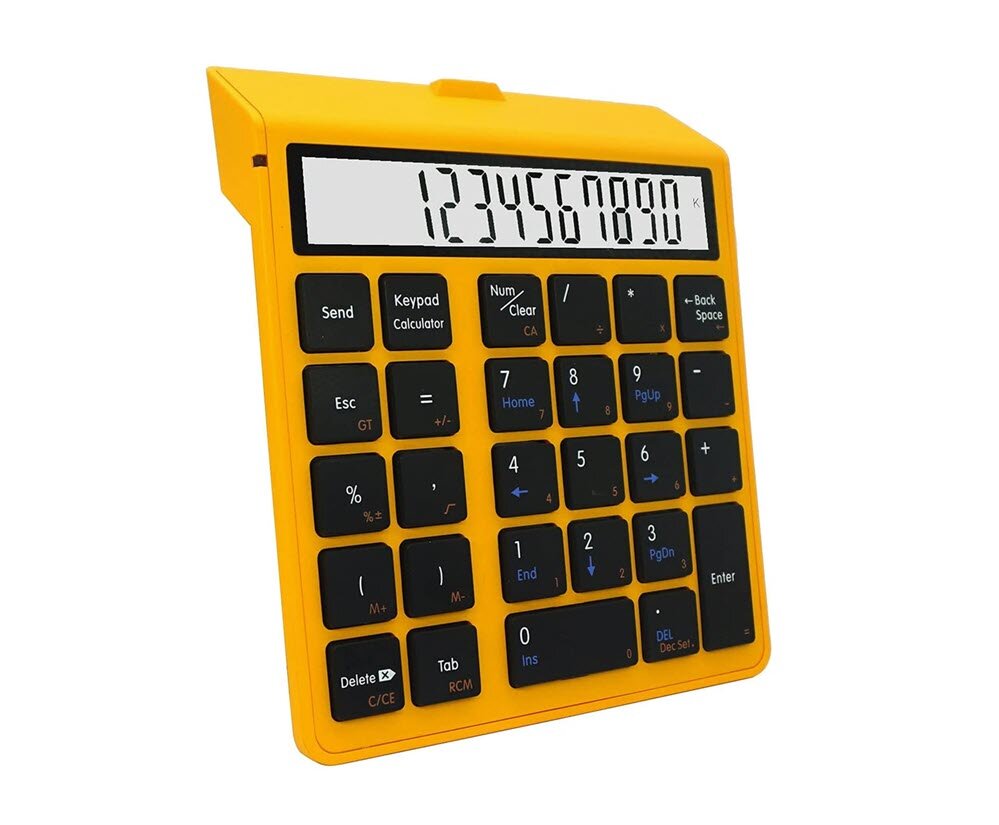A standalone Numpad or Numeric Keypad with an onboard display screen has several advantages over the Numpad on standard full-sized keyboards. Many users use full-sized keyboards and but prefer to use a standalone calculator for quicker access to calculations. Even users who used smartphone apps for calculators find it a hassle to unlock the phone before accessing the calculator.
What is a 2-in-1 Numeric Keypad or Numpad?[tie_index]What is a 2-in-1 Numeric Keypad or Numpad?[/tie_index]
To be called a 2-in-1 Numeric Keypad, it must first have an onboard display screen. They are normally LCD screens with at least 10 digits.
Second, it must have two modes:
- Numeric Keypad (Numpad) mode: In this mode, the keypad works like a detached computer Numpad. The computer will register and display all the functions from this Numpad. There should also be a Numlock key that will provide alternate functions, such as navigations.
- Standalone Calculator mode: In this mode, the device works like any standalone calculator where the operations appear on the onboard display screen and not the computer. Once completed, the user has the option to send only the result to the computer.
Some keypad with onboard display screens is mistaken as standalone calculators, such as the SVZIOOG Wireless Keypad.
Advantages and Disadvantages
The advantages of a 2-in-1 Numpad are:
- You can use a compact keyboard (e.g. 68 or 75% layout) with a Numpad calculator, which will work as well as a full-sized keyboard and a standalone basic calculator, but take up less desk space.
- The standalone calculator has its own display, which avoids cluttering the computer screen with additional calculator windows. There is a “Send” button to transmit only the calculated result to the computer.
- We can store away the standalone Numpad calculator when not in use to save space.
- We can place the Numpad on either side of the compact keyboard, like in the example of the 3dconnection keyboard pro with a separate Numpad.
There is no major disadvantage for a 2-in-1 Numpad calculator except that it’s an additional device to charge or replace the battery. For a wired version, you will need an extra wire and connecting port.
Read also:
Currently, the following options are available in the market:
Sunreed 2-In-1 Wireless Numpad Calculator 28 Keys

| Model | Sunreed 2-in-1 Bluetooth Numpad and Calculator 28 Keys |
| Size | 5.1″ x 5.8″ x 0.98″ (129.5 x 147 x 25mm) |
| Weight | 165g |
| Total Keys | 28 |
| Computer functions | Insert, Delete, Home, End, Pageup, Pagedown, Arrows (4), Backspace, Esc, Tab, Numlock |
| Calculator functions | Send, percentage, memory, GT (Grand Total) and basic math operation |
| LCD Digits | 12 |
| Connection and range | Bluetooth, 10 meters |
| Key Type | Chiclet with scissor-switch (12million clicks) |
| Battery Type | Rechargeable lithium battery, charge using micro-USB connector |
| Battery Life | 60 days standby |
| OS compatible | PC Windows, Android, macOS, iOS, Chrome OS |
| Price and Warranty | $31.99 |
The Sunreed 2-in-1 wireless Numpad calculator combines a complete Numpad, a large LCD screen, and all the functions of a 10 key calculator, and more.
- In the Calculator mode, the Sunreed 2-in-1 has all the basic math operations and also limited scientific functions such as brackets and square roots. In this mode, the LCD will show the working, while the “Send” button transmits the result to the computer.
- In the Keypad (Numpad) mode, the Numlock works like the computer keyboards, which provide alternate functions including the four arrow keys, and main four navigation keys (Home, End, Pageup and Pagedown). When using the Numpad, both the onboard display and computer screen will show the calculation process.
Since the Keypad is already using rechargeable batteries, they could have also incorporated backlit keys into their design. Fortunately, there is already power on/off switch in the design.
Sunreeds’ factory is in Shenzhen, China, and they are specialists in standalone keypads. There is no warranty information provided, but a check on other websites showed it is one year.
Buy Sunreed 2-in-1 Bluetooth Numeric Keypad Calculator
Macally 2-In-1 Bluetooth Numpad Calculator 32 Keys[tie_index]Macally 2-In-1 Bluetooth Numpad Calculator 32 Keys[/tie_index]

| Model | Macally 2-in-1 Bluetooth Numpad and Calculator 32 Keys |
| Size | 6.1″ x 4.1″ x 0.98″ (155 x 104 x 25mm) |
| Weight | 165g |
| Total Keys | 32 |
| Computer functions | Pageup, Pagedown, Delete, Backspace, Enter, Numlock |
| Calculator functions | Send, tax, percentage, memory, GT (Grand Total) and basic math operations |
| LCD Digits | 10 |
| Connection and range | Bluetooth, 10meters |
| Key Type | Chiclet with scissor-switch |
| Battery Type | 2 x AAA |
| OS compatible | PC Windows, Android, macOS, iOS |
| Price and Warranty | $34.99, 2 years |
The Macally 2-in-1 is a basic accounting calculator with a large LCD screen, tax keys, and all the functions of a 10 key calculator. These computer-only functions have a blue colour printing, while the calculator functions are in white. The keycaps are a low-profile chiclet design with scissor switches that are like most chiclet-type keyboards.
- In the Calculator mode, the Sunreed 2-in-1 has all the basic math operations and also limited accounting functions such as tax and GT (grand total). Only the LCD shows the working, while the “Send” button sends the result to the computer.
- In the Numpad mode, there are only a few computer functions including Pageup, Pagedown, Delete and Backspace. There is a Numlock, but the numeric buttons do not have any other functions as the usual computer Numpad.
We would prefer if the Numpad has backlit keys, but such features will require rechargeable Lithium batteries for usable battery life.
Macally provides a 2-year warranty and a US-based address for Macally’s replacement or returns. Besides keypads, Macally’s product range also includes keyboards.
Buy Macally 2-in-1 Bluetooth Numpad with Accounting Calculator
Sunreed 2-In-1 Wireless Numpad Calculator 19 Keys
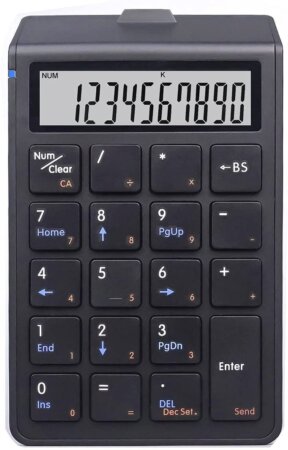
| Model | Sunreed 2-in-1 Bluetooth Numpad and Calculator 19 Keys |
| Size | 5.1″ x 5.8″ x 0.98″ (129.5 x 86 x 25mm) |
| Weight | 120g |
| Total Keys | 19 |
| Computer functions | Insert, Delete, Home, End, Pageup, Pagedown, Arrows (4), Backspace, Numlock |
| Calculator functions | Send, and basic math operation |
| LCD Digits | 10 |
| Connection and range | Bluetooth, 10 meters |
| Key Type | Chiclet with scissor-switch (12million clicks) |
| Battery Type | Rechargeable lithium battery, charge using micro-USB connector |
| Battery Life | 60 days standby |
| OS compatible | PC Windows, Android, macOS, iOS, Chrome OS |
| Price and Warranty | $25.99 |
Unlike the 28-key version of the Sunreed 2-in-1 Numpad, the 19-key version is like an actual Numpad chopped off from a full-sized keyboard.
Even though the product description mentions “accounting functions” it can only perform basic math operations. Other common calculator functions such as Memory, GT and percentages are missing. However, the design would appeal to those who prefer full computer Numpad capability and only the basic calculator mode.
Buy Sunreed 2-in-1 Bluetooth Numeric Keypad and Calculator 19 keys
Kolude 2-in-1 Numpad with Accounting Calculator

| Model | Kolude 2-in-1 Bluetooth Numpad and Calculator |
| Total Keys | 19 |
| Computer functions | None except the basic math operations |
| Calculator functions | None except the basic math operations |
| LCD Digits | 10 |
| Connection and range | Bluetooth, 10meters |
| Key Type | Chiclet with scissor-switch |
| Battery Type | Lithium battery with 90-days standby, charge using a USB-C connector |
| OS compatible | PC Windows, Android, macOS, iOS |
| Price and Warranty | $32.99, 2 years |
The Kolude 2-in-1 Ultra Slim Wireless Numeric Keypad’s advantages are:
- A multi-device capability that can save up to 3 Bluetooth devices in memory.
- Backlit keys with 3 levels of brightness.
- Auto-sleep function to save battery
However, it lacks other brands’ navigation keys and accounting functions. Besides the advanced features, the calculator mode only has the math functions. This keypad uses a key combination, Fn+Delete, to switch between computer Numpad and calculator mode.
Buy Kolude 2-in-1 Bluetooth Ultra-Slim Wireless Numeric Keypad
SVZIOOG Wireless 2.4 GHz Numeric Keypad

| Model | SVZIOOG Wireless 2.4 GHz Numeric Keypad Only |
| Size | 5.3″ x 3.3″ x 1.38″ (135 x 85 x 35mm) |
| Weight | 120g |
| Total Keys | 19 |
| Computer functions | Same as computer keypad with additional Backspace and “000” button. |
| Calculator functions | Not standalone |
| LCD Digits | 10 |
| Connection and range | 2.4Ghz wireless using a USB dongle, 10 meters |
| Key Type | Mechanical keycap and linear switch (10 million clicks) |
| Battery Type | 1 x AAA battery. Auto sleep and power save mode. |
| OS compatible | PC Windows, Android, iOS, Linux |
| Price and Warranty | $14.99 |
The SVZIOOG wireless numeric keypad is not a 2-in-1 because it only works when connected to the computer via its wireless 2.4GHz dongle. There is neither a “Send” button nor a button to switch between the keypad (or Numpad) mode and the calculator.
Based on user feedback, some confused buyers think it is a 2-in-1 because it has an onboard display like a regular calculator. A 2-in-1 allows the device to function as a standalone calculator without the computer or as a separate computer keypad. However, it is not the purpose of this keypad – just a wireless keypad.
Buy SVZIOOG Wireless Numeric Keypad (not 2-in-1)
Final Thoughts
There are few 2-in-1 wireless numeric keypad options available, and we are uncertain of the quality and reliability of current devices because of their branding. Most office workers still use traditional full-sized keyboards and standalone calculators for their daily work. This could change if major brands like Logitech, Microsoft, HP, and Apple adopt the same approach and offer full keyboard solutions with a detachable keypad. One good example is the 3dconnexion Keyboard Pro which we reviewed recently.
We also feel the 2-in-1 wireless numeric keypad will be the best companion to the 68% or 75% keyboard.
Read also: New Keyboard Buying Guide